- SMS
- Marketing
- Advertisement
SMS alpha tags
Send text messages from your company name by using an alphanumeric sender ID (alpha tag) to increase brand recognition and build trust.
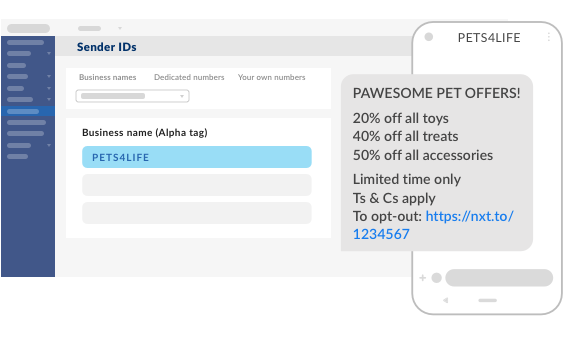
Use a sender ID to provide a professional and established look for your business communications.
Let contacts know who an SMS is from by sending from a custom ID of up to 11 characters in length.
Send SMS from different IDs to distinguish between your promotional and service-related messages.
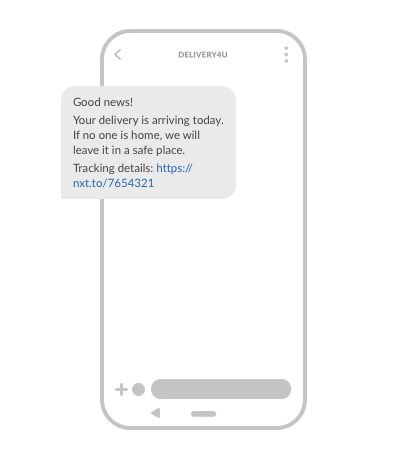
Alphanumeric sender IDs support one-way text messaging, so you can efficiently keep your contacts informed of updates, alerts, and promotions.
Sending messages from an alpha tag to a mobile phone is akin to placing a pamphlet in a letterbox. It gets your brand name out there, builds recognition, and makes you top of mind.
Rather than have a random number appear when you send SMS messages, become familiar by showcasing your brand identity in the ‘From’ field.
Spam compliance is still possible with one-way text messaging by including a short trackable link to opt-out. Send promotional text messages or updates in a compliant way.
Sending one-way messages from your business name is a perfect way to increase brand awareness, appear professional and improve communication.
Adding an alpha tag to 2FA text messages increases their authenticity and the customer’s sense of security.
Learn more...Keep customers in the loop by sending tracking numbers, dispatch details and expected delivery times via SMS.
Learn more...Boost brand awareness by promoting special offers and discounts using a recognisable sender ID.
Learn more...Encourage contacts to open an SMS sooner by showcasing who it’s from. Keep them notified when it matters most.
Learn more...With 20 years of messaging experience, our trusted messaging experts support customers across every industry. We know the challenges your business faces and how to solve them.
Integrated into over 85 leading software systems Easy-to-use web SMS portal No software to install Tier 1 security features
22 years of industry experience Over 65,000 customers globally Experts who understand your needs 420+ million messages sent monthly
Direct connections to carriers Over 85 third-party integrations On-shore delivery Access to SMS, MMS, and mobile landing pages
24/7 Live chat and email support Free phone support 5 days until late Local onshore support Global team available 24/7
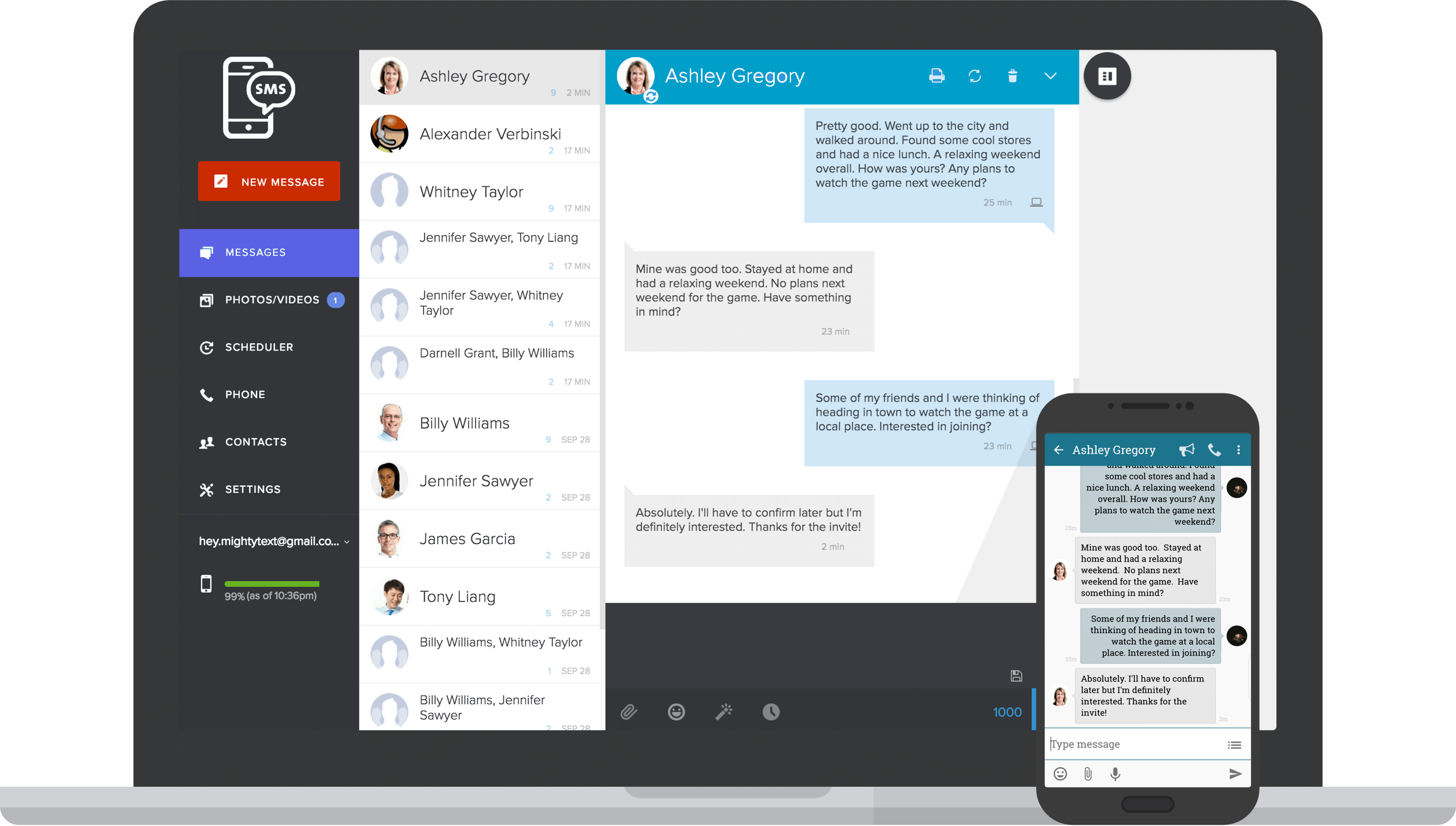
Set up Hotcrm ’s Chatbox to SMS in less than 10 minutes. All you need is a dedicated mobile number from Hotcrm .
Chatbox to SMS is included in the following bundles: Conversations, Pro, Pro Plus, and Advanced.
Log into the Hotcrm portal to tailor your Chatbox to SMS with your brand colours, and set up auto-responses.
Once configured, you will be immediately provided with a code snippet to be embedded on your website.
Simply embed the code snippet across your website — or on specific pages — and you’re live!